Changing Passwords¶
Contents
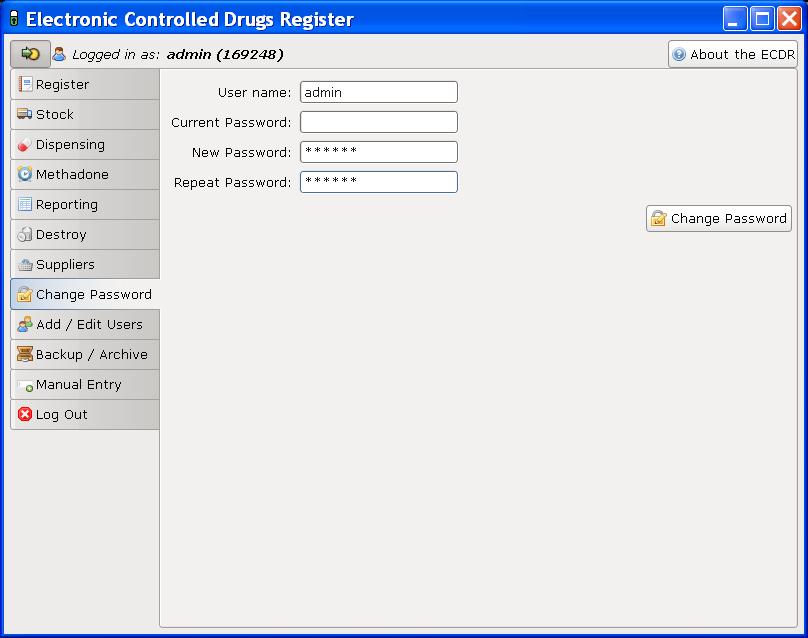
Only the current user can change their password.
The following procedure should be followed:
- Select the change password tab
- Enter current password in current password
- Enter new password in new password
- Confirm new password in repeat password
- Click change password button.
The new password must be used next time the user logs in.
To log out:
- Select the log out tab
- Click the click here to log out button
The log in window will automatically appear.
- Now log back in with your new password.