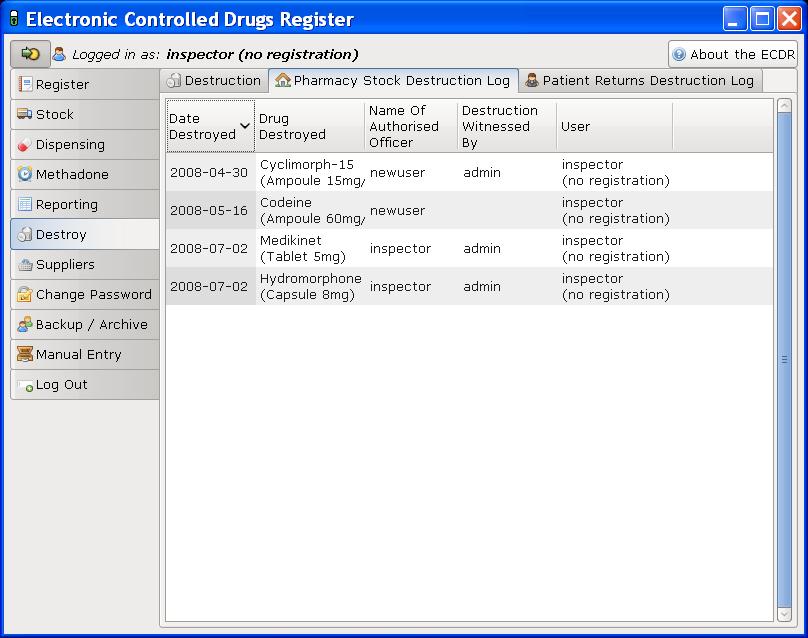Drug Destruction¶
Contents
The Electronic Controlled Drug Register can log destruction of drugs which are:
- Returned by patients from this or any pharmacy
- Expired Stock
To access the destruction functions, select the destroy tab, and follow the procedure for marking drugs as destroyed.
If a patient has returned a drug select patient return or if an expired product is to be destroyed select expired product.
- Enter the drug name or select or the drug from the drug name drop down
- Select the strength and form of the drug from the drug list
If the drug is returned by a patient:
- Enter the name of the patient in patient name
- Enter the date the drug was returned date returned
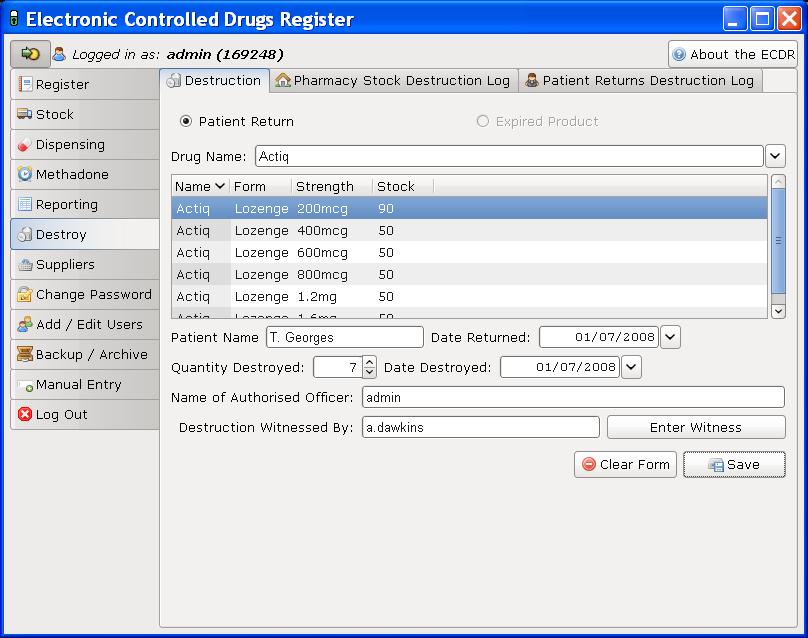
- Enter the quantity destroyed in quantity destroyed (if this is an expired product, the amount will be limited by the current stock)
- Enter the destruction date in date destroyed
- Enter the name of the authorized officer in name of authorized officer field
- Enter the witnessing party in destruction witnessed by
- Click the save button
- The procedure may be cancelled at any time by clicking the clear form button.
Viewing Destruction Logs¶
Logs of all destructions are viewable in the pharmacy stock destruction log and the patient returns destruction log tabs on the Destroy page.