Manual Stock Entry¶
Contents
The Electronic Controlled Drug Register allows you to manually enter current stock details when initially installing the application. It should be noted that this can only be done once, and is an irreversible action. This is to ensure reliability of data in the system.
It is expected that the administrator will enter the manual items on first using the application, and once the stock has been aligned, the Electronic Controlled Drug Register will be responsible for calculations of stock and generation of reports.
Note
You can only enter the existing stock once. Make sure you have all the information at hand before you start.
- Select the tab labelled Manual Entry
- Click the start manual entry button
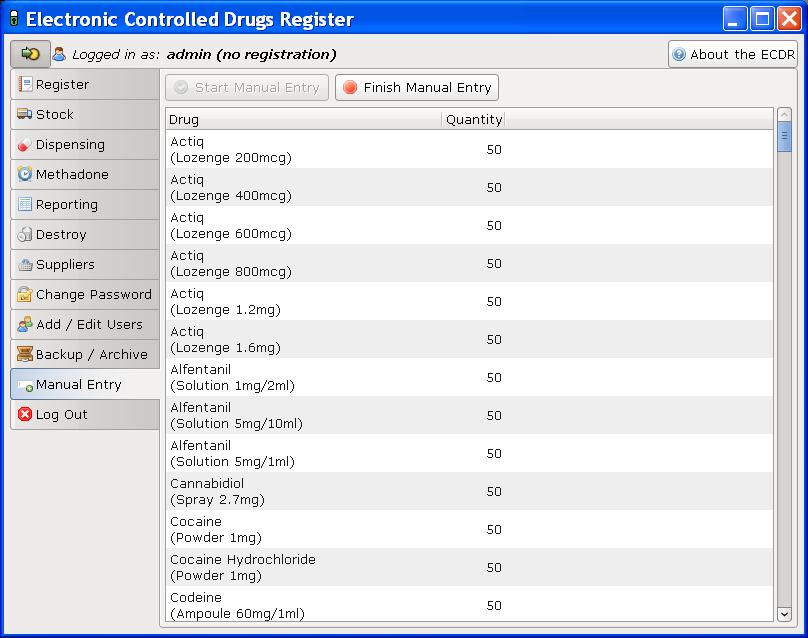
- Enter the value for each drug in the table by clicking the value and editing it in place
- Once completed, click the finish manual entry button.
You will be presented with a confirmation dialogue to confirm whether you really want to exit.
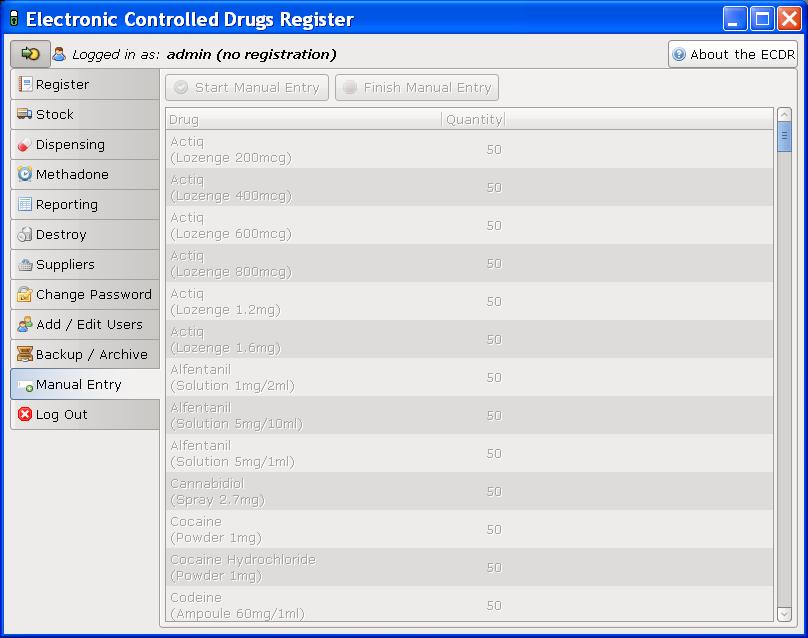
The stock recorded in the Electronic Controlled Drugs Register will now reflect the current stock in the pharmacy and the manual entry function will become permanently inactive.