Managing Suppliers¶
Suppliers of controlled drugs must be added to the system in order that the system accurately audits where all supplies are received from.
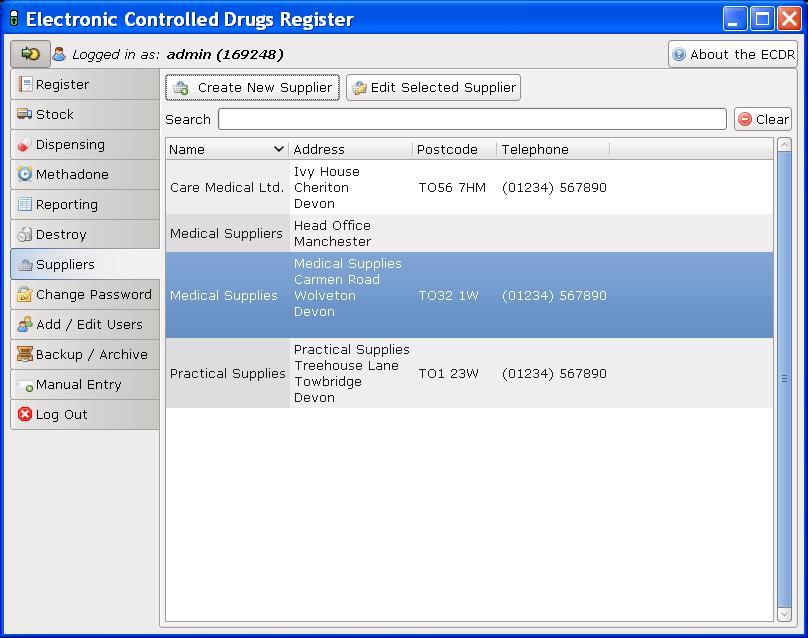
Adding Suppliers¶
Before stock can be received, suppliers must be added to the system.
To add a supplier:
- Select the suppliers tab
- Click the create new supplier button
- The supplier details should then be entered into the dialogue
- Click ok button to save the details.
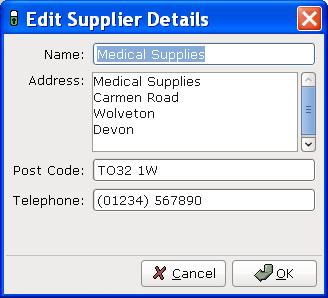
The new supplier is now shown in the list of suppliers. You can cancel adding a supplier at anytime by clicking the cancel button.
For security purposes, Suppliers cannot be edited, if details are changed a new profile must be made.
Searching for a supplier¶
The supplier list can be searched by entering text into the text entry labelled search. Searching will automatically take place, and list the results in the item list. To stop searching, press the clear button. All the suppliers will now be visible in the supplier list.