Dispensing¶
Contents
To access the dispensing page, select the dispensing tab.
Dispensing is divided into 5 sets of information for entry. These are:
- Patient details,
- Prescriber details,
- Drug details,
- Dispensing details,
- Collection details.
Patient Details¶
Firstly you will need to choose a patient to dispense to.
The patient should be selected from the list. A name can be searched for by entering the name in the search entry.
If the patient is not present in the system, the patient must be added.
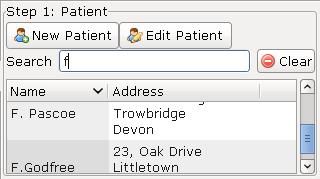
To add a patient:
- Click the new patient button
- Enter the patient details in the patient editor dialogue
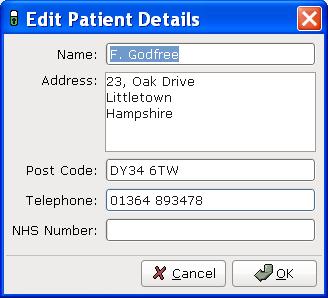
- Click the ok button to confirm.
The new patient is now added to the list. You can cancel adding a new patient at anytime by clicking the cancel button.
For security purposes, Patient cannot be edited, if details are changed a new profile must be made.
Once selected the patient details will appear in the dispensing details area.
Prescriber Details¶
Next you will have to choose a prescriber.
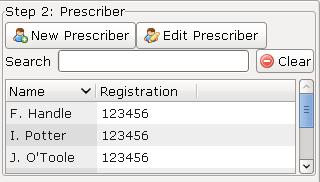
The prescriber should be selected from the list. A name can be searched for by entering the name in the search entry. Once selected, the prescriber will appear in the dispensing details area.
If the prescriber is not present in the system, the prescriber must be added.
To add a prescriber:
- Click the new prescriber button
- Enter the prescriber details in the prescriber editor
- Click the ok button to confirm
The new prescriber is now added to the list. You can cancel adding a prescriber at anytime by clicking the cancel button.
For security purposes, Prescribers cannot be edited, if details are changed a new profile must be made.
Drug Details¶
Now you will need to enter the drug details.
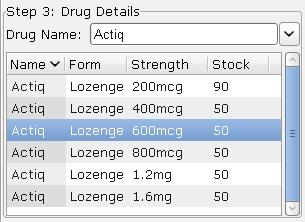
- Select the drug name from the drug selector drop down or enter part of the name, or the entire name in the drug selector drop down
- Select the form and dose of the drug from the drug list
- The selected drug will appear in the dispensing details field.
Dispensing Details¶
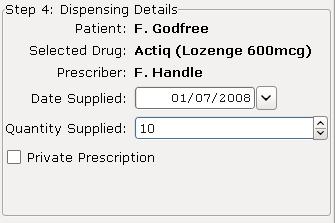
The dispensing details contain a confirmation of the Patient, Prescriber and Drug selected in the previous stages.
In addition the following must be entered:
- Enter the date in the date supplied box
- Enter the quantity of drug to dispense in the quantity supplied box.
If it is a private prescription you will need to click the private prescription check box.
Collection Details¶
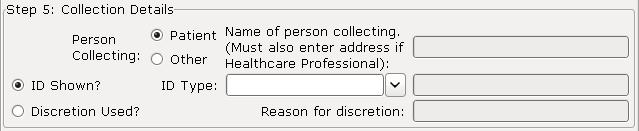
If the patient collected the drug themselves:
- Ensure person collecting is set to patient
Record whether the identification is shown:
- Select ID shown
- Select the type of identification in ID type or
- Enter the type of identification manually.
If no identification is shown, and discretion is used:
- Select discretion used
- Enter the reason for using discretion.
If the patient is not collecting the prescription themselves:
- Ensure that person collecting is set to other
- Enter the name of the collecting person in the name of person collecting
- Complete steps above for identification.
Completing Dispensing¶
To complete the dispensing, click the dispense drug button.
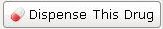
To clear the form at any time, click the clear form button.